How to Reset Your Mediafire Password
Introduction
If you’ve forgotten your Mediafire password, don’t worry! Resetting your password is simple and easy. This guide will take you through the steps to reset your password and get you back into your Mediafire account.
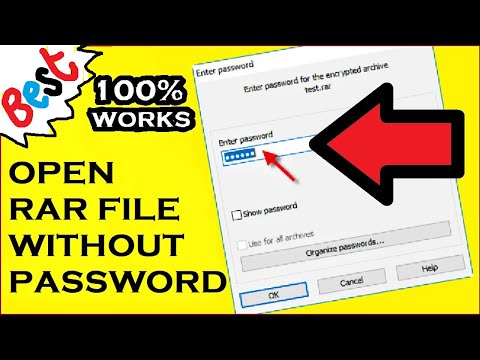
Step 1: Go to the Login Page
The first step to resetting your Mediafire password is to visit the Mediafire login page. You can do this by typing www.mediafire.com/login.php in your browser’s URL bar or by searching for “Mediafire login” in your preferred search engine.
Step 2: Click on “Forgot Password?”
Once you’re on the Mediafire login page, click on the “Forgot Password?” link. This will take you to the password reset page.
Step 3: Enter Your Email Address
On the password reset page, enter the email address associated with your Mediafire account. Then, click on the “Reset password” button.
Step 4: Check Your Email
After clicking the “Reset password” button, Mediafire will send you an email with instructions on how to reset your password. Check your email inbox (and your spam folder just in case) for this email.
Step 5: Click on the Password Reset Link
In the email, you should see a link that says “Reset my password”. Click on this link to be taken to the password reset page.
Step 6: Reset Your Password
On the password reset page, enter your new password and confirm it by typing it again. Click on the “Reset password” button to save your new password.
Conclusion
Resetting your Mediafire password is quick and easy. By following the steps outlined in this guide, you can reset your password and gain access to your Mediafire account once again. Remember to keep your login details safe and secure to avoid losing access to your account in the future.
Additional Tips
- Choose a strong password that includes a mix of letters, numbers, and special characters
- Avoid using personal information in your password, such as your name or birthdate
- Consider using a password manager to securely store and generate passwords
Contenidos [mostrar]

Ben bitane oyuna girmek için bunu yapıyorum ve oyunun adı block city wars