How to Fix the Issue When You Can No Longer Log Into Mediafire
If you are a frequent user of Mediafire and suddenly find yourself unable to log into your account, it can be frustrating and concerning. However, there are several steps you can take to troubleshoot and fix this issue.
Check Your Internet Connection
The first step in fixing any login issues is to ensure your internet connection is stable and working correctly. Try refreshing your internet connection, and if you still cannot log in, move on to the next step.
Reset Your Password
If you have forgotten your password, or suspect that someone has accessed your account and changed the password, it is essential that you reset it immediately. To do this, navigate to the Mediafire login page and select the “forgot password” option. Enter your email address associated with your account and follow the prompts to reset your password.
Clear Your Browser Cache and Cookies
Clearing your browser cache and cookies can fix login issues caused by cached data or corrupted cookies. To do this, open your browser settings, navigate to the “privacy” section, and select the option to clear your browsing history including cache and cookies.
Try a Different Browser
If you are still unable to log into your account after trying the above steps, try using a different browser. Sometimes browser compatibility issues can prevent you from accessing certain websites, including Mediafire.
Contact Mediafire Support
If none of the above steps have resolved your login issue, it is best to reach out to Mediafire support for assistance. You can contact them by visiting the Mediafire help center and choosing the option to submit a support ticket.
Make sure to include as much detail as possible about your issue when submitting a support ticket. This will help Mediafire support to diagnose and fix the problem quickly.
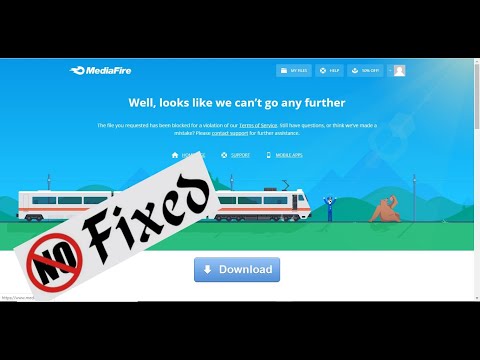
List of Key Points
- Check your internet connection first.
- Reset your password if you think someone has accessed your account.
- Clear your browser cache and cookies.
- Try a different browser if nothing else works.
- Contact Mediafire support if you continue to have issues.
In summary, there are several actions you can take to resolve a login issue when you can no longer log into Mediafire. Before contacting support, ensure that you have tried all of the above steps. With proper troubleshooting, most login issues can be quickly resolved, giving you uninterrupted access to your Mediafire account.
Contenidos
- Check Your Internet Connection
- Reset Your Password
- It is essential to have a strong password to protect your account from unauthorized access.
- Clear Your Browser Cache and Cookies
- Try a Different Browser
- Contact Mediafire Support
- Make sure to include as much detail as possible about your issue when submitting a support ticket. This will help Mediafire support to diagnose and fix the problem quickly.
- List of Key Points
